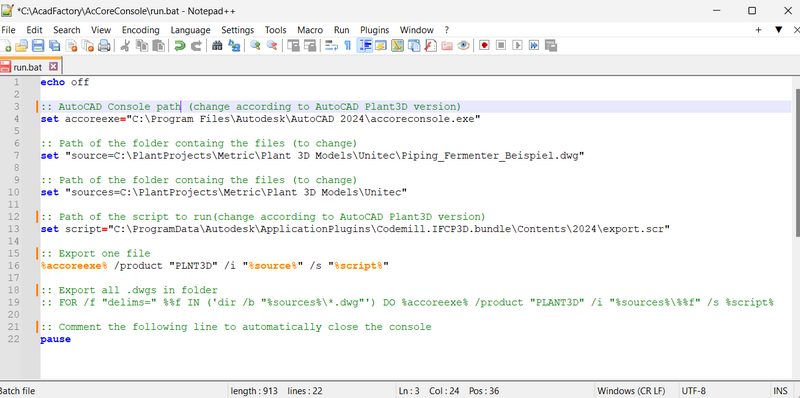Newest version of IFC Exporter for AutoCAD Plant3D includes Core IFC Exporter Application.
Core IFC Exporter is a complementary application that can be used alternative to the IFC plugin. It is using AutoCAD command line version (accoreconsole.exe) to create IFC files without need to open AutoCAD Plant3D user interface.
Application can be found from the C:\ProgramData\Autodesk\ApplicationPlugins\Codemill.IFCP3D.bundle\Contents\CoreConsole – folder and is CoreIFCP3DUI.exe, please create shortcut of it in the desktop for easier use.


Source files
To select source files, please use Add File, Add Folder, Remove selected files and Clear all – buttons.

Options
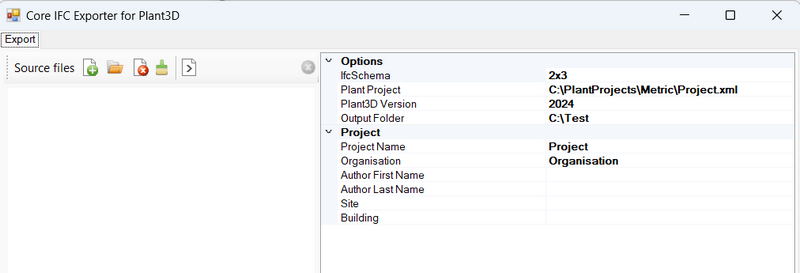
In options property grid you can select:
IFCschema version

Plant project (project.xml)

Version of the AutoCAD Plant3D to use, it needs to be installed

Output folder

and add metadata for Project name, Organisation, Author, Site and Building.
Start the exporting process
To start process, please press Start IFC create process - button
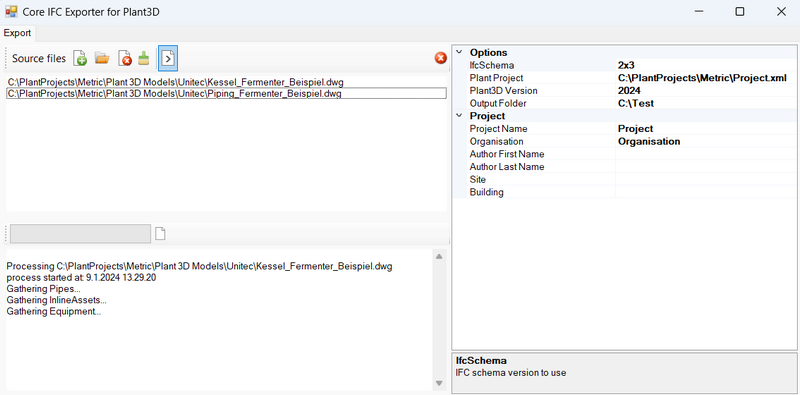
If you need to cancel the process before it is finished, please press Stop Process - button

Run Core IFC Exporter from batch file
When use Core IFC Exporter Application described above, required setting are written into the local application data folder (c:\Users\xxx\AppData\Local\coreifcp3d.txt file)
If you rather want to create IFC files using the batch file, please note that the latest settings are still active during the process. You can change these settings with Core IFC Exporter interface or by using the text editor.

Please find template for the batch file (run.bat) from the
c:\ProgramData\Autodesk\ApplicationPlugins\Codemill.IFC 3D.bundle\Contents\CoreConsole - folder