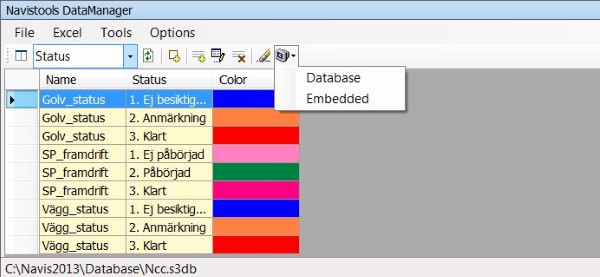Define status information
The user can add several status definitions to the database and then attach the required status to the specific model node. Status information is stored in the database so it is also required that each table that deals with status information has to have related Status columns (see 3.3 add columns)
With status information you can define required information (e.g. work flow information) to the objects and classify them by colors. You can add, modify and remove status rows to the database with toolbar buttons when the Status table is activated.
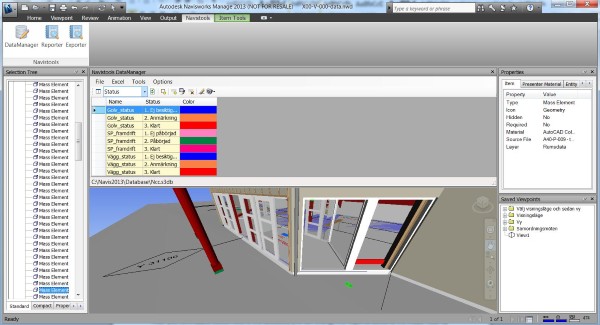
Set status information to the Model node
After you have added status rows to the database, you can change the required status to the model node by selecting the node and pressing the right mouse button and selecting Navistools Status from the list.
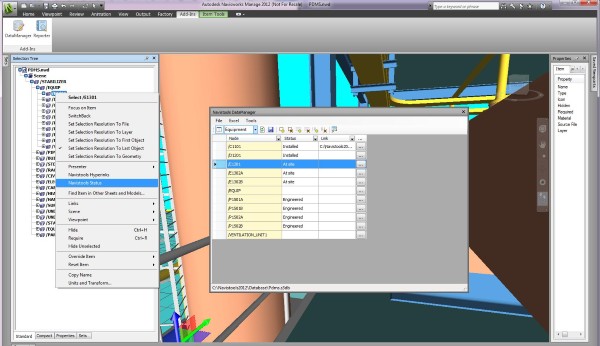
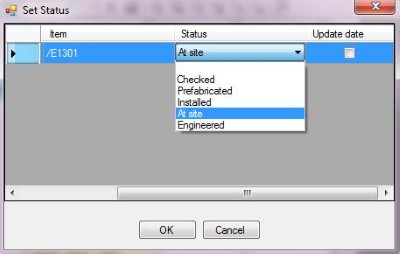
Display status information
You can display status colors in the Model according to the attached status information. First select all rows that you want to display from the DataGridView and then press the Display Status Colors button. The Button has two choices, Database and Embedded.
The Database option means that status information is read from the database.
The Embedded option means that the status information is read from the Navisworks Model Item properties. You need to embed the database information before using this option.