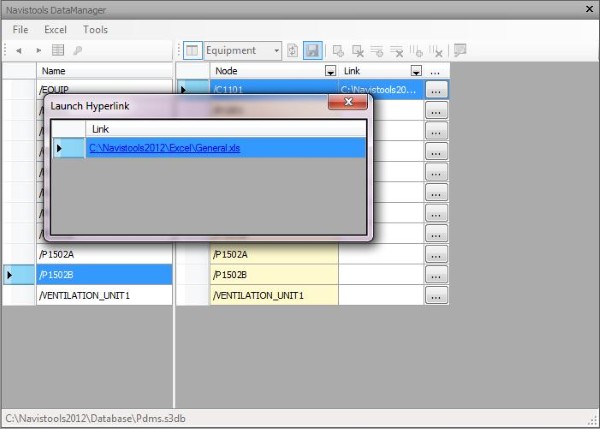Add hyperlinks
You can link several referenced documents to each DataGridView row. Before doing this, you should add a link column to the DataGridView. This can be done using the Add Column button. You can add several link columns with different names beginning with the letters 'link'. When the link column is added to the DataGridView, the program also adds buttons at the end of the each row.
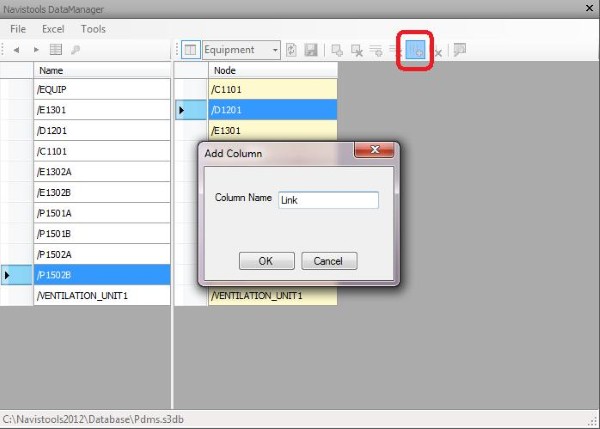
New document paths can be added to the DataGridView as required.
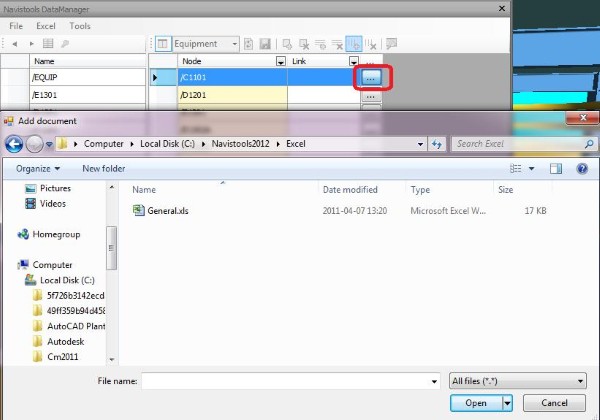
Launch hyperlinks
After you have added hyperlinks to the specific node, you can launch it by selecting the node and pressing the right mouse button in the Selection Tree and selecting Navistools Hyperlinks from the list.
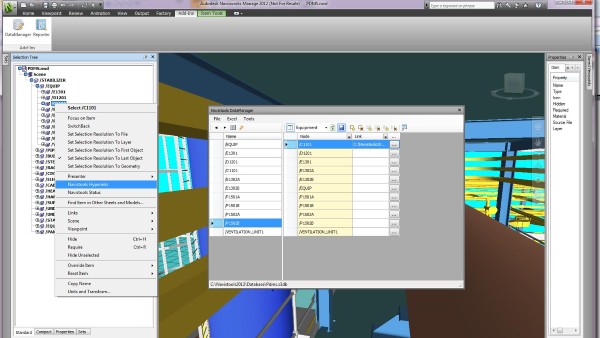
You can launch the specific hyperlink from the dialog.